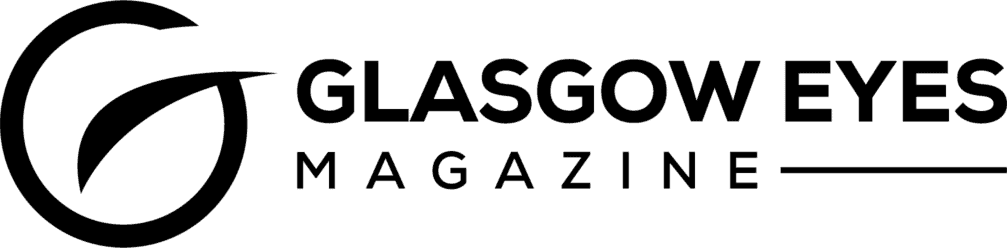Are you feeling trapped in your Glasgow Club membership like a bird in a cage? If you're looking for a way out, canceling your membership is a straightforward process.
However, there are some important steps and considerations to keep in mind before you can officially bid farewell to your Glasgow Club membership.
Key Takeaways
- Membership cancellation at Glasgow Club requires a 31-day notice and is subject to a 14-day cooling off period.
- Cancellation can be done by contacting Glasgow customer service, canceling online through Your Account, or visiting a Glasgow Club facility in person.
- Cancellation fees vary based on membership type and remaining contract duration, and it is important to review membership details or contact customer support for clarity.
- Additional cancellation methods include email, mail, or exploring alternative channels with customer service, and refunds should be expected if owed due to cancellation of a paid membership plan.
Membership Cancellation Process
If you decide to cancel your Glasgow Club membership, the first step is to provide a 31-day notice and be aware of the 14-day cooling off period to avoid a cancellation fee.
You can cancel your membership by contacting the Glasgow customer service team at 01412878931. When you call, ensure you have your membership details ready to assist with the cancellation process.
If you prefer to cancel online, log in to the Glasgow website, go to Your Account, navigate to the billing, view, or cancel plans section, and click on Cancel Membership. It's important to note that you'll need to provide a valid reason for cancellation and choose whether to end your membership immediately or wait until the end date.
If you have set up a Direct Debit instruction, it's crucial to also cancel this to avoid any further charges.
Additionally, you can cancel your membership in person by visiting the nearest Glasgow Club facility and approaching the customer service desk. Remember to review the terms and conditions of your membership to ensure compliance with the cancellation process and the protection of your personal information.
Understanding Cancellation Fees
After completing the 31-day notice and being mindful of the 14-day cooling off period to avoid a cancellation fee, it is important to understand the potential fees associated with terminating your Glasgow Club membership before the contract end date. Cancellation fees can vary based on the type of membership and the remaining duration of the contract. It's crucial to review your membership details or contact the Glasgow Club customer support team to get a clear understanding of the cancellation fees that may apply. Here's a breakdown of the potential cancellation fees based on the type of membership:
| Membership Type | Potential Cancellation Fees |
|---|---|
| Monthly Direct Debit | Varies based on remaining contract duration |
| Annual Lump Sum | Varies based on remaining contract duration |
Before making any decisions to cancel your Glasgow Club membership, it's advisable to carefully assess the potential cancellation fees and the remaining duration of your contract. This will help you make an informed decision and avoid any unexpected charges. If you have further questions or need more specific information regarding cancellation fees, don't hesitate to reach out to the Glasgow Club customer support team for assistance.
Initiating Cancellation by Phone
When initiating the cancellation of your Glasgow Club membership by phone, please ensure you have your membership details readily available for a smoother process. Here's how to proceed:
- Call and Ask: Dial the Glasgow Club's customer service number and ask to speak to a representative regarding the cancellation of your membership.
- Connect with Their Team: Once connected, provide your membership details and explain that you'd like to cancel your membership.
- Ask Them to Cancel: Clearly state that you wish to terminate your membership and ask for confirmation of the cancellation.
- Assisted with the Cancellation: If necessary, follow any additional steps or provide any required information to ensure the cancellation process is completed smoothly.
Remember to inquire about the next payment due date and confirm that your venue membership is paid up to date. By following these steps, you can efficiently initiate the cancellation of your Glasgow Club membership over the phone.
Cancellation Procedure Online
To cancel your Glasgow Club membership online, log in to the Glasgow website and navigate to Your Account. Under the billing, view, or cancel plans section, click on Cancel Membership. You will need to provide a valid reason for cancellation and then choose whether to end your membership immediately or wait until the end date. After successfully completing this process, you will receive a confirmation message or email. Keep in mind that according to the membership terms, you have the option to end your membership within 14 days of signing up, known as the cooling-off period. If you've set up a Direct Debit instruction to pay for your membership, ensure that you also cancel this with your bank to avoid any further payments. If you prefer online fitness, the Glasgow Club offers various options and resources to support your health and fitness journey. Below is a table summarizing the steps for canceling your Glasgow Club membership online:
| Steps |
|---|
| 1. Log in to Glasgow website |
| 2. Navigate to Your Account |
| 3. Click on Cancel Membership |
| 4. Provide reason and choose end date |
If you have any questions or encounter any issues during the cancellation procedure online, don't hesitate to reach out to the Glasgow Club's customer support for assistance.
Cancelling Membership on Devices
If you're looking to cancel your Glasgow Club membership on your devices, you can easily manage your subscription on Apple or Android devices by following these simple steps:
- Apple Devices
- Go to Settings.
- Tap on your name.
- Select Subscriptions.
- Cancel the Glasgow subscription.
- Android Devices
- Open Google Play.
- Go to the Subscription section.
- Find the Glasgow Subscription.
- Tap on the Cancel subscription option.
- Phone Cancellation
- Call Glasgow customer service at 01412878931.
- Provide your membership details.
- Request confirmation of the cancellation.
- Follow the assistance provided by the customer service team to receive a confirmation message once the membership is cancelled.
- Online Cancellation
- Log in to the Glasgow Club website.
- Navigate to the membership cancellation section.
- Follow the prompts to cancel your membership.
- Receive a confirmation message or email after successful cancellation.
Additional Cancellation Methods
Consider visiting a Glasgow Club facility in person to request cancellation and receive confirmation. This method ensures that your cancellation is processed promptly, and you have the peace of mind of receiving immediate confirmation.
Alternatively, you can explore the option of cancelling your Glasgow Club membership via email. Please get in touch with the customer service team and follow their guidelines for a smooth cancellation process.
If you prefer traditional methods, you can opt to cancel your membership by mail. Simply send a written letter with your membership details and reasons for cancellation to the Glasgow Club address.
If these methods don't suit your needs, inquire with Glasgow's customer service about alternative cancellation channels. You can also explore any additional cancellation methods provided by Glasgow Club on their official website or by contacting customer service for assistance.
Whether you're on a monthly direct debit or have an annual membership, it's essential to have access to various cancellation avenues to ensure flexibility and convenience.
After Cancellation: What to Expect
Upon successfully canceling your Glasgow Club membership, you can expect to receive a confirmation message or email, ensuring the termination of your membership access. Here's what to expect after cancellation:
- Confirmation: You'll receive a message or email confirming the cancellation of your membership. This should provide peace of mind that the process was successful.
- Refunds: If you're owed any refunds due to the cancellation of a paid membership plan, expect these to be processed within the stipulated time frame.
- Access: Your access to Glasgow Club facilities, classes, and services will be terminated in accordance with the cancellation terms. Ensure you're aware of the implications to avoid any inconvenience.
- Communication: You may receive further communication regarding the cancellation. This could include post-cancellation offers, updates, or feedback requests from Glasgow Club. Be prepared for these communications and take necessary action if desired.
Upon cancellation, if you encounter any issues such as receiving an instruction to pay or if something went wrong, contact Glasgow Club promptly for resolution. If you wish to explore future membership options, you can do so through the app or website, keeping the cancellation terms and any applicable waiting periods in mind.